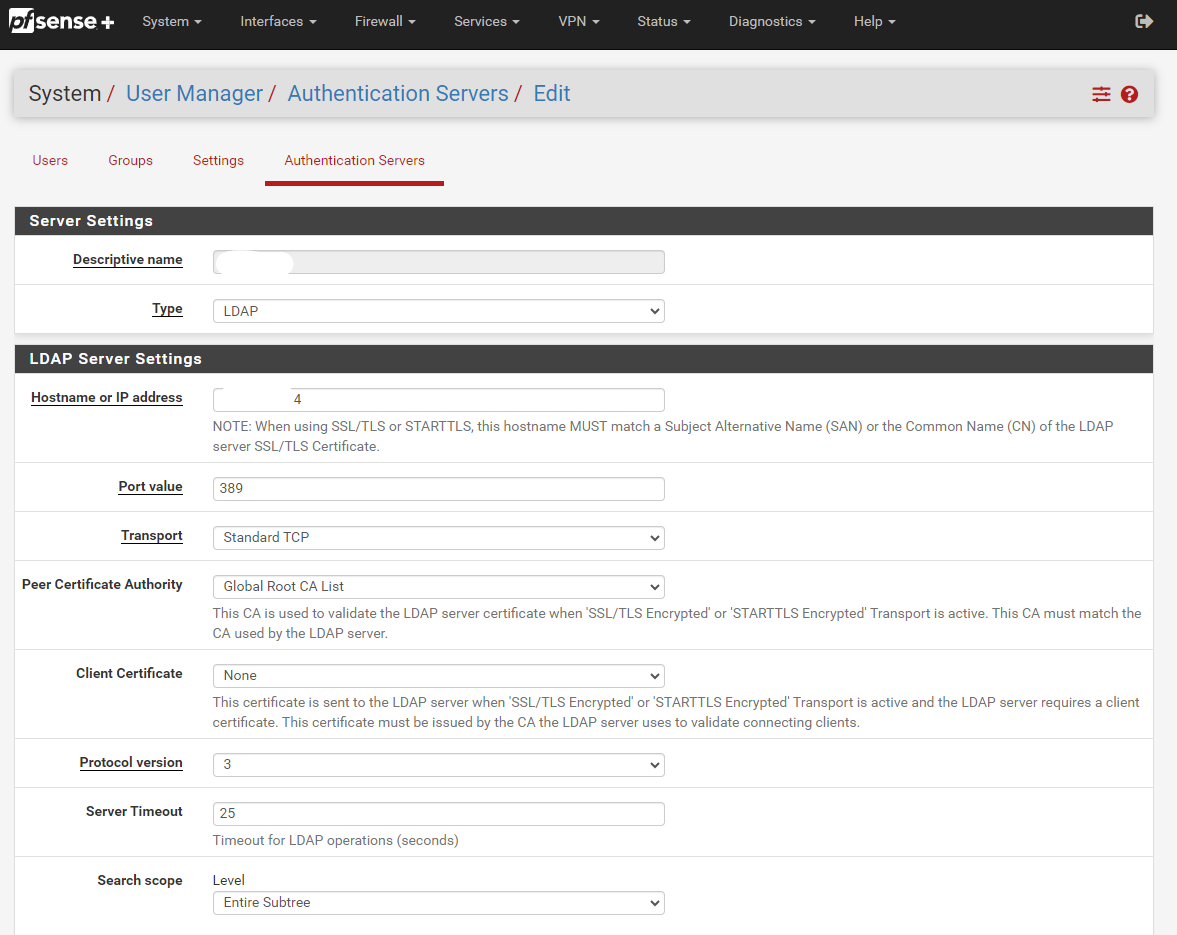LDAP on the IBMi
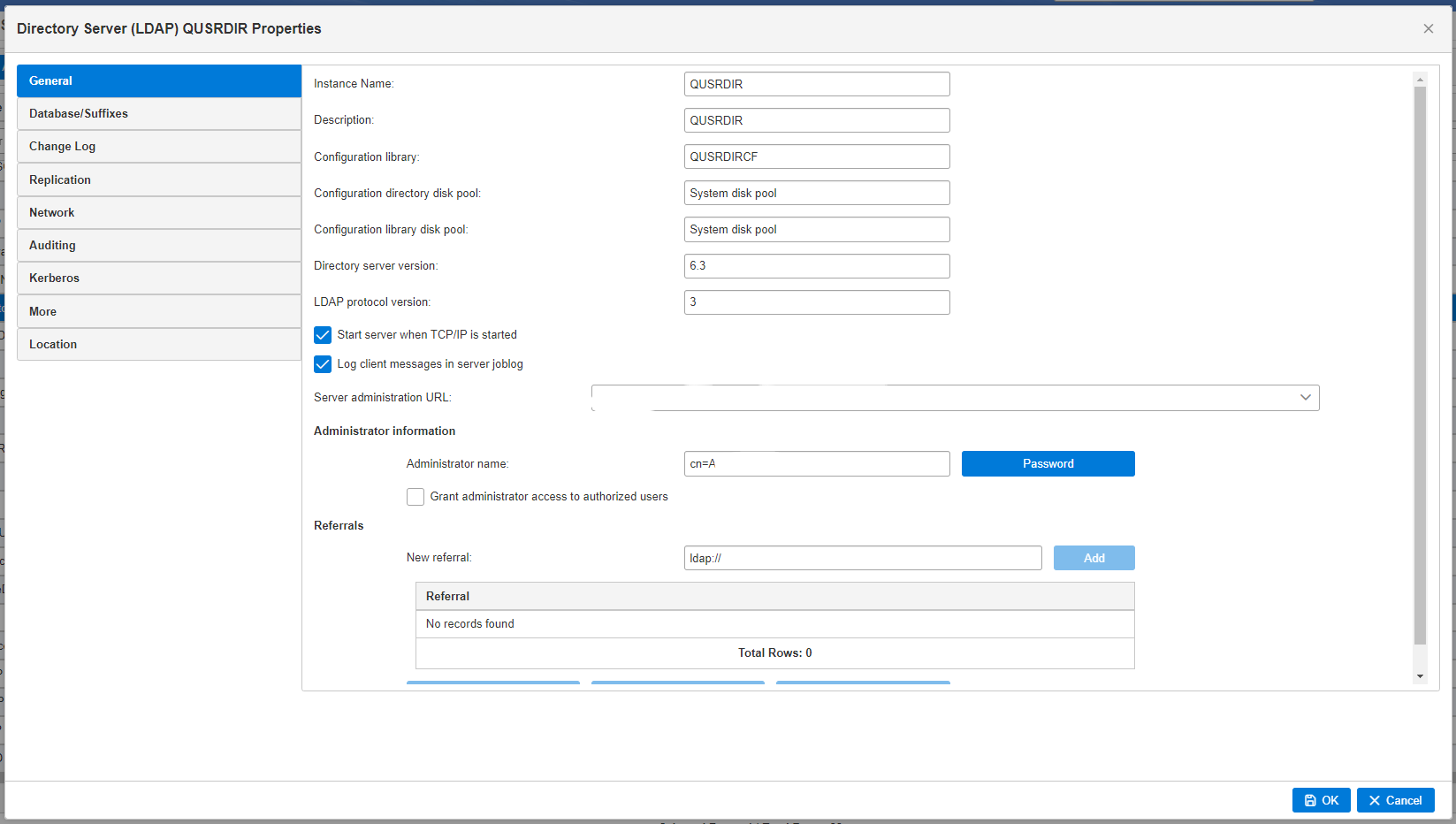
Intro
When hosting IBMi there are often other services involved such as a VPN. It would be nice for end-users if their VPN login was the same as their IBMi login. This is possible using the LDAP server on the IBMi.
Process
The first thing that needs to be done is the user profiles need to be added to the System Distribution Directory. LDAP uses the System Distribution Directory to store the user info for LDAP, as well as other services like SMTP user information. It can be accessed using WRKDIRE command. One of the things you have to look out for is the username has an 8-character limit. This is due to an old unix limitation. Instead of keying each user individually, I wrote a script that transfers all IBM profiles to the System Distribution Directory.
import odbc from 'odbc'
import { Connection, CommandCall } from 'itoolkit'
import { parseString } from 'xml2js'
const config = {
host: '<ip-address>',
name: '<dsn-name>',
username: '<user-name>',
password: '<password>',
}
// set up ssh connection for running commands
const connection = new Connection({
transport: 'ssh',
transportOptions: {
host: config.host,
username: config.username,
password: config.password,
},
})
// connect via odbc using the DSN defined in odbc.ini
odbc.connect(`DSN=${config.name}`, (error, db) => {
if (error) {
throw error
}
// query the QSYS2 user info file
db.query('SELECT USER_NAME,TEXT FROM QSYS2.USER_INFOB', (error, result) => {
if (error) {
throw error
}
// comb through the results
result.forEach(({ USER_NAME, TEXT }) => {
// disregard the IBM defined profiles
if (USER_NAME.startsWith('Q')) {
return false
}
// USER ID has an 8 character limit
const USER_ID = USER_NAME.substring(0, 8)
console.log({ USER_ID })
// set up the command to run
const command = new CommandCall({
type: 'cl',
command: `ADDDIRE USRID(${USER_ID} ${config.name}) USRD('${TEXT}') USER(${USER_NAME})`,
})
// add the command to the connection
connection.add(command)
})
// after we added the commands let's run them
connection.run((error, xmlOutput) => {
if (error) {
console.log({ error })
} else {
// parse the results
parseString(xmlOutput, (parseError, result) => {
if (parseError) {
console.log({ parseError })
}
console.log({ result })
})
}
})
})
})Managing LDAP
IBM integrates the Tivoli LDAP server and can be configured using the Web Navigator. The documentation is found here IBMi LDAP. It’s similar to all other LDAP servers with common names (CN), orgnaization names (ON), etc. This can all be used by other services to authenticate your user.
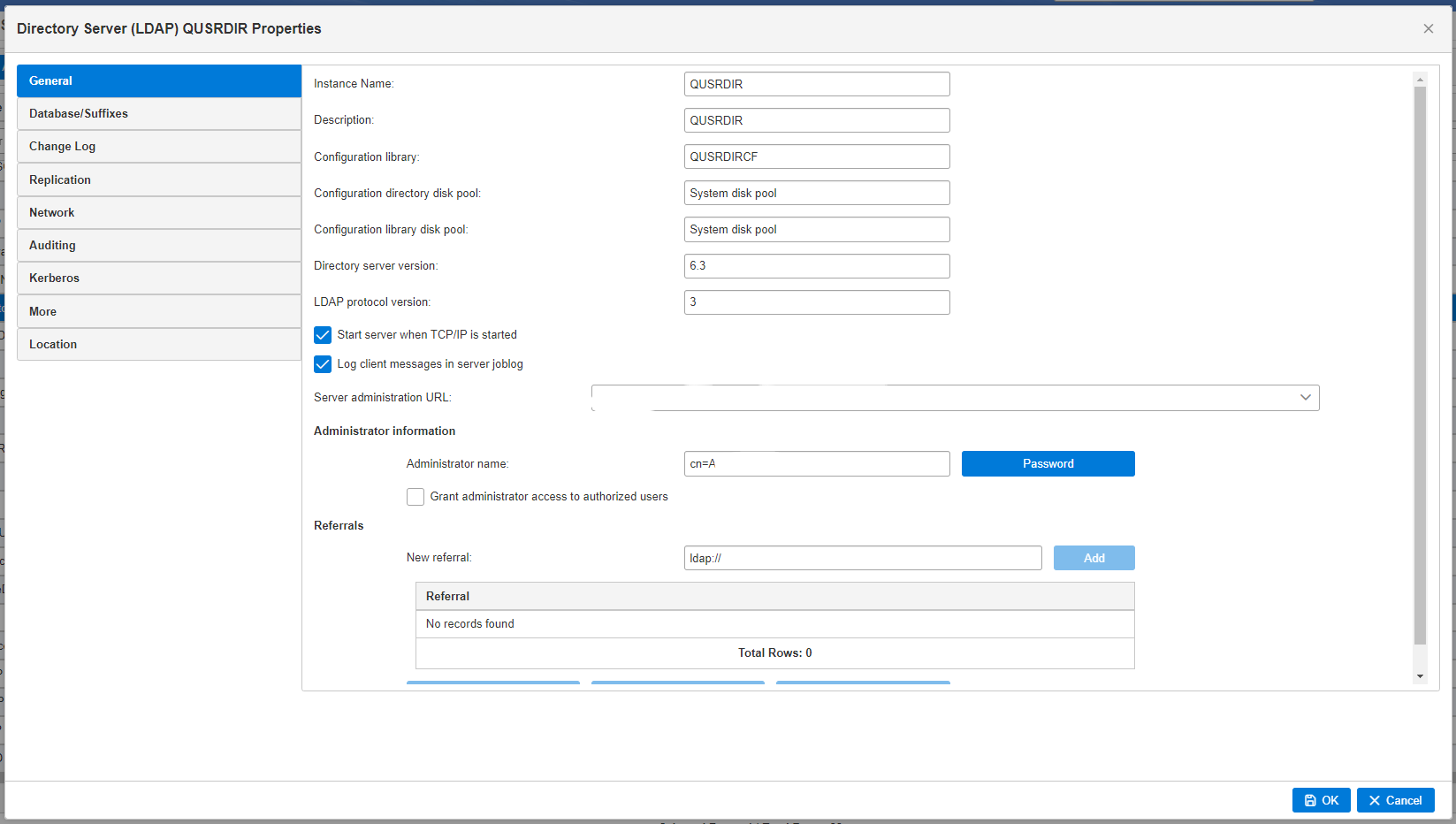
Implementation
The most common implementation I have done is with the PFSense OpenVPN server. It’s fairly easy to configure an authentication server via ldap. Once the authentication server is configured, you can assign it to an OpenVPN configuration. Many other services using LDAP are also possible.