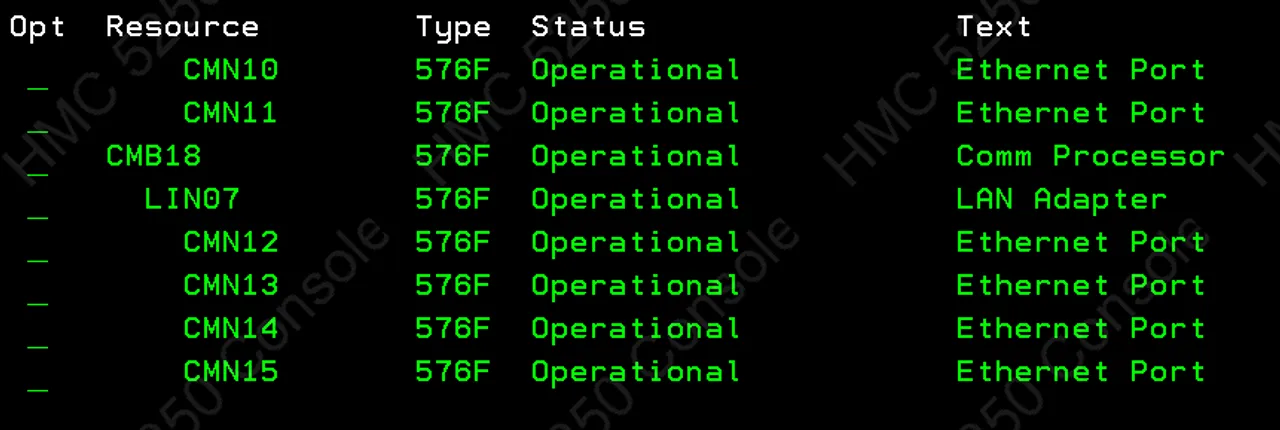
What and Why?
Link Aggregation (LAGG) combines multiple physical interfaces into a single logical interface. This configuration offers two key benefits:
- Redundancy: By connecting a single IBM server to multiple switches, you minimize downtime. If one switch fails, the other maintains the connection.
- Performance: When both switches are operational, traffic uses all available network cables, increasing throughput.
How?
Configuration varies by switch manufacturer (e.g., Cisco Nexus uses Virtual Port Channels, or VPCs). On IBM i, follow these steps:
- Identify Interfaces: Determine which physical interfaces to aggregate. Typically, a 4-port network adapter uses labels like
CMN03–CMN06. Verify this with the commandWRKHDWRSC *CMN.
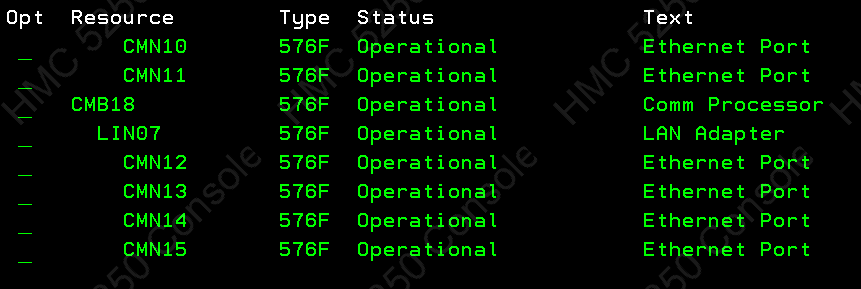
- Create Line Descriptor: Use the
WRKLINDscreen and press F6 (or use theCRTLINDcommand) to create a new line descriptor.
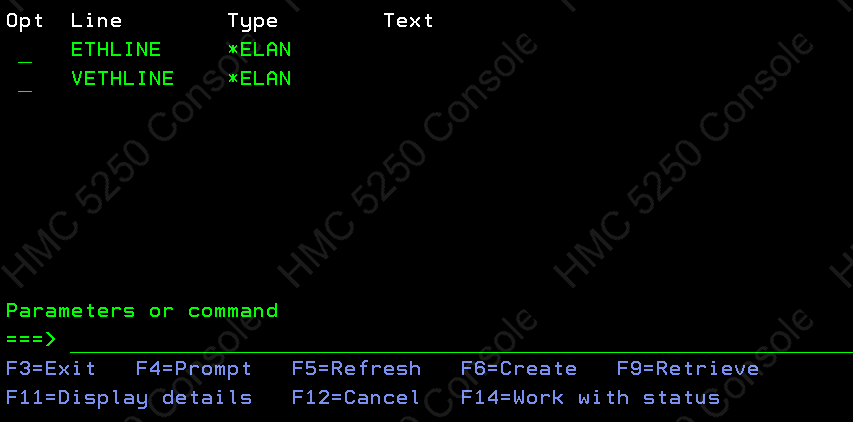
-
Configure Resource Name: Instead of a specific port (e.g.,
CMN04), specify*AGGas the resource name. -
Set Aggregate Policy: Match this to your switch configuration.
- For Cisco switches using LACP, select
*LNKAGGon IBM i. - For standard EtherChannel, use
*ETHCHL.
- For Cisco switches using LACP, select
-
Set Policy Type:
*SRCDESTPis the standard and most common setting. -
Define Aggregated Resources: List the physical interfaces to be included in the LAGG group.
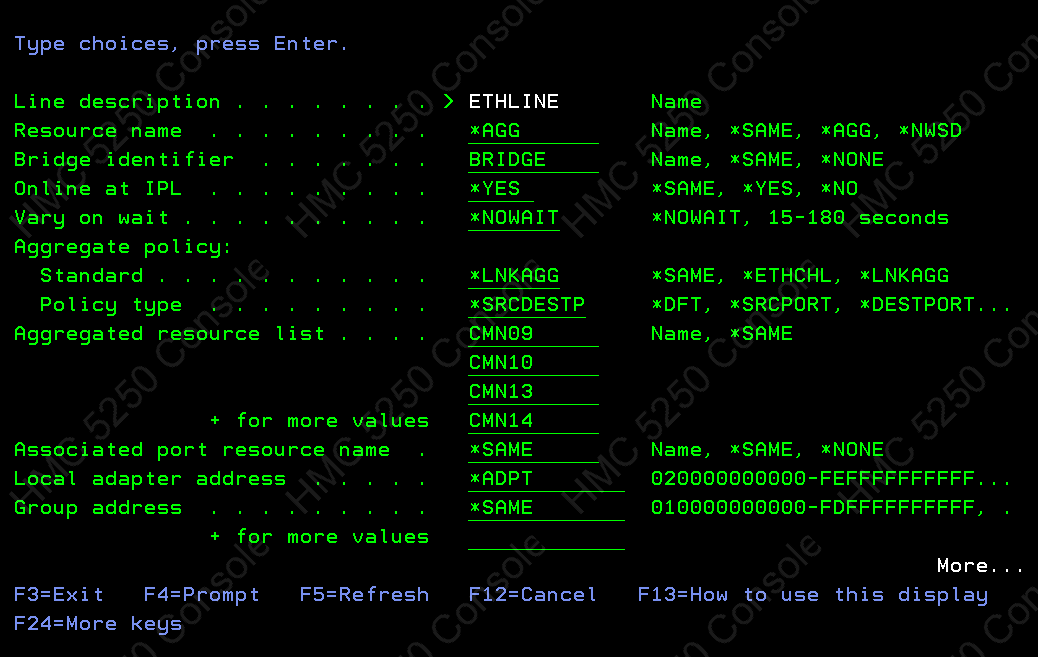
Once configured, the new line descriptor functions like any other. You can assign static IP addresses and routing as usual, but with the added benefits of performance and redundancy.